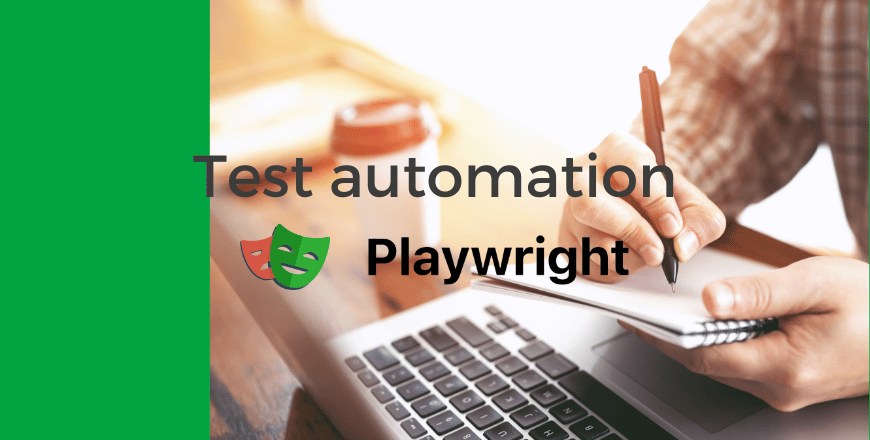Short description
Our Playwright training is designed for both beginners and experienced testers. It provides a hands-on exploration of playwright, a cutting-edge tool for UI automation and uncovers the power of creating robust and maintainable automated tests through immersive lessons, real-world scenarios, and practical exercises. From mastering the fundamentals to advanced scripting techniques, this course equips you with the skills needed to efficiently validate web applications, enhance test coverage, and ensure software quality. Elevate your testing expertise and become a proficient playwright automation engineer with our dynamic and engaging course.
Playwright
Playwright is an open-source test automation tool developed by Microsoft that enables developers and testers to automate the testing of web applications across multiple browsers and platforms. It supports all modern rendering engines including Chromium, WebKit, and Firefox. Playwright can be used with TypeScript, JavaScript, Python, .NET, and Java. Playwright is designed to be fast, reliable, and scalable for end-to-end testing of web applications. It provides features such as auto-wait, web-first assertions, and tracing to eliminate flaky tests. It also supports testing scenarios that span multiple tabs, multiple origins, and multiple users. Moreover, Playwright offers powerful tooling like Codegen for generating tests by recording your actions for inspecting pages, generating selectors, stepping through the test execution, and Trace Viewer for capturing all the information to investigate the test failure.
Training topics:
-
- Introduction to Playwright: Understanding what Playwright is, its features, and the types of testing it supports.
- Interacting with Web Elements: Learning how to locate and interact with web elements such as buttons, forms, and fields.
- Assertions: Understanding how to make assertions to verify the behavior of your application.
- Waiting Mechanisms: Learning about Playwright’s auto-wait feature and how to use it effectively.
- Cross-Browser Testing: Instructions on how to run tests across multiple browsers and platforms.
- Advanced Topics: Covering more complex scenarios like testing scenarios that span multiple tabs, multiple origins, and multiple users.
- Using Playwright Tooling: Learning how to use Playwright’s powerful tooling like Codegen, Playwright UI mode, and Trace Viewer.
- Intro about integrating with CI/CD: Instructions on how to integrate Playwright tests into your Continuous Integration/Continuous Deployment pipeline.
Who might want to attend this course?
Everybody with an interest in Test automation:
-
- Software Testers: Both manual and automation testers who want to learn a new tool for automating web application testing.
- Developers: Front-end and back-end developers who want to incorporate testing into their development process to catch issues early.
- DevOps Engineers: Professionals who are responsible for the continuous integration and deployment pipeline and want to include automated testing in the process.
- Technical Leads/Managers: Those who manage a team of developers or testers and want to understand the capabilities of Playwright.
- Anyone interested in Web Testing: Individuals who are interested in the field of web testing and want to enhance their skills.
Prerequisite knowledge:
-
- programming skills: during the course Node.js, GIT and JavaScript is used
Key takeaways
-
- Understanding of Playwright: You’ll gain a solid understanding of what Playwright is, its features, and the types of testing it supports.
- Practical Skills: You’ll learn how to write, run, and debug tests using Playwright. This includes interacting with web elements, making assertions, and handling waits.
- Cross-Browser Testing: You’ll understand how to run your tests across different browsers and platforms, ensuring your web application works correctly in all environments.
- Advanced Testing Techniques: You’ll learn how to handle more complex testing scenarios that span multiple tabs, multiple origins, and multiple users.
- Use of Playwright Tooling: You’ll become proficient in using Playwright’s powerful tooling like Codegen, Playwright UI mode, and Trace Viewer.
- Intro about integration with CI/CD: You’ll understand how to integrate your Playwright tests into a Continuous Integration/Continuous Deployment pipeline, enabling automated testing as part of your build process.
- Hands-On Experience: Through practical examples and exercises, you’ll gain hands-on experience in using Playwright, which will help you apply your learning in real-world scenarios.
- Confidence: By the end of the course, you’ll have the confidence to use Playwright effectively in your projects, contributing to higher quality web applications and more efficient development and testing processes.
Watch our free intro session on Playwright: link