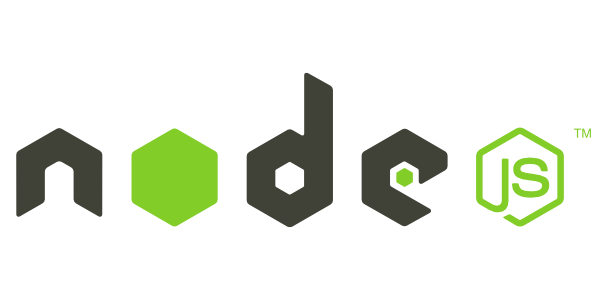Short description
WebdriverIO is a progressive automation framework built to automate modern web and mobile applications. It simplifies the interaction with your app and provides a set of plugins that help you create a scalable, robust and stable test suite.
This course will cover the basics of Node.js and teaches you how to automate tests for web applications using WebdriverIO.
Course info and content
This is an online drip content course. Each section consists of theory, with mostly video material, and some exercises on the topics which are handled within this section and the sections before.
Our training experts will be available at the trainees disposal, to answer questions, give feedback, tips & tricks, etc.
Topics that will be covered (among other things):
- JavaScript basics
- Data types
- Methods & functions
- Conditional and looping statements
- Modules
- Node.js and WebdriverIO configuration
- Managing a browser
- Find web elements
- Browser interaction
- …
You can view a complete overview of the content of this course under the “Curriculum” tab above.